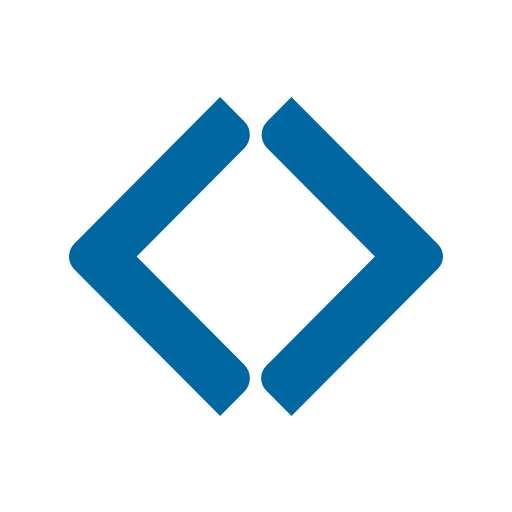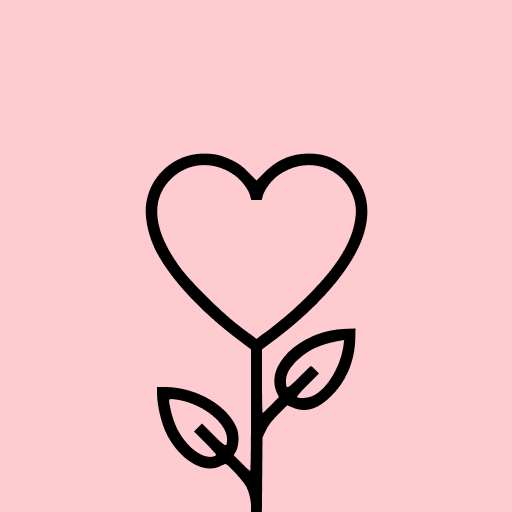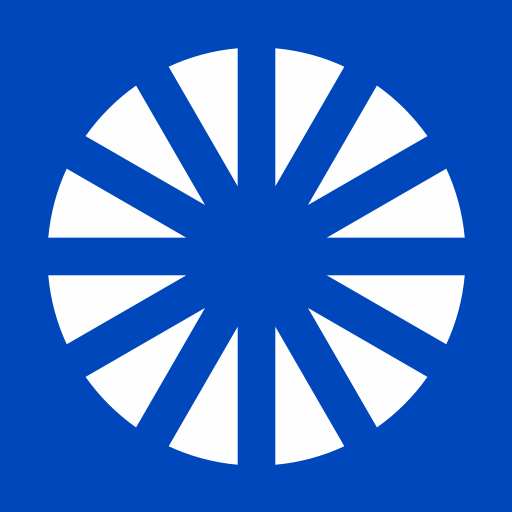
My CenturyLink
Productivity4
62K+ Votes
2M+
Downloads
Everyone
- CategoryProductivity
- Latest Version5.2.8
- Updated Date2024-06-25T08:00:00+08:00
- Requires Android7.0
Similar Apps
- 1
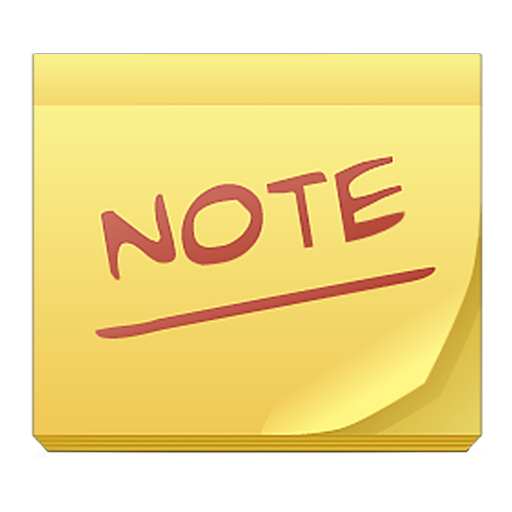 ColorNote Notepad NotesProductivity4.9
ColorNote Notepad NotesProductivity4.9 - 2
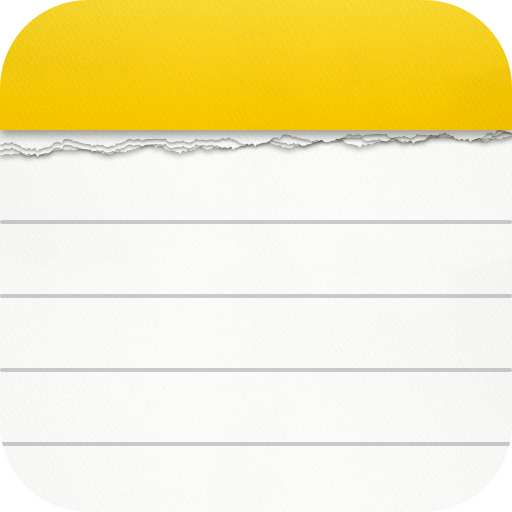 Notepad, Notes, Easy NotebookProductivity4.9
Notepad, Notes, Easy NotebookProductivity4.9 - 3
 monday.com - Work ManagementProductivity4.8
monday.com - Work ManagementProductivity4.8 - 4
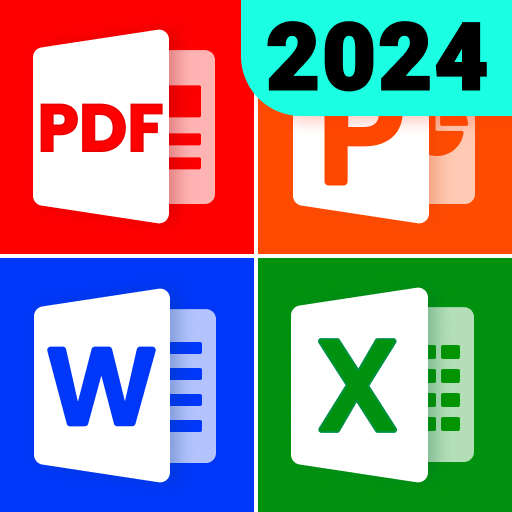 All Document Reader - One ReadProductivity4.8
All Document Reader - One ReadProductivity4.8 - 5
 CamScanner - PDF Scanner AppProductivity4.8
CamScanner - PDF Scanner AppProductivity4.8 - 6
 Easy Cleaner:Junk MasterProductivity4.8
Easy Cleaner:Junk MasterProductivity4.8 - 7
 Microsoft Excel: SpreadsheetsProductivity4.8
Microsoft Excel: SpreadsheetsProductivity4.8 - 8
 Microsoft Word: Edit DocumentsProductivity4.8
Microsoft Word: Edit DocumentsProductivity4.8 - 9
 App Lock - Applock FingerprintProductivity4.8
App Lock - Applock FingerprintProductivity4.8 - 10
 ChatGPTProductivity4.8
ChatGPTProductivity4.8
The My CenturyLink app consolidates your account and service management into one convenient platform.
With this application, you can:
- Quickly set up your new service with a modem self-install.
- Effortlessly review and manage your bill payments.
- Check your current services and, if available in your area, upgrade your Internet speed.
- Adjust your settings with ease.
- Utilize the Support section to troubleshoot issues or enhance your service with self-help tools and videos.
- Receive personalized alerts, keeping you informed about your order status or any interruptions to your Internet service.
- And so much more!
For our Secure WiFi customers (available with compatible modems leased from CenturyLink), we offer additional features:
- Parental controls that help protect against unsuitable web content.
- The ability to pause and resume internet access for devices connected to our WiFi.
- Options to schedule online and offline times for users and devices.
To learn more about Secure WiFi, please visit this link.
Your satisfaction is our priority—reach out to us at this contact page for assistance!